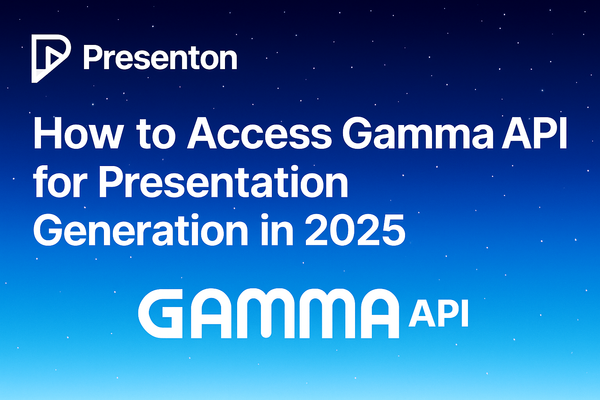The Best Open Source AI Presentation Generators
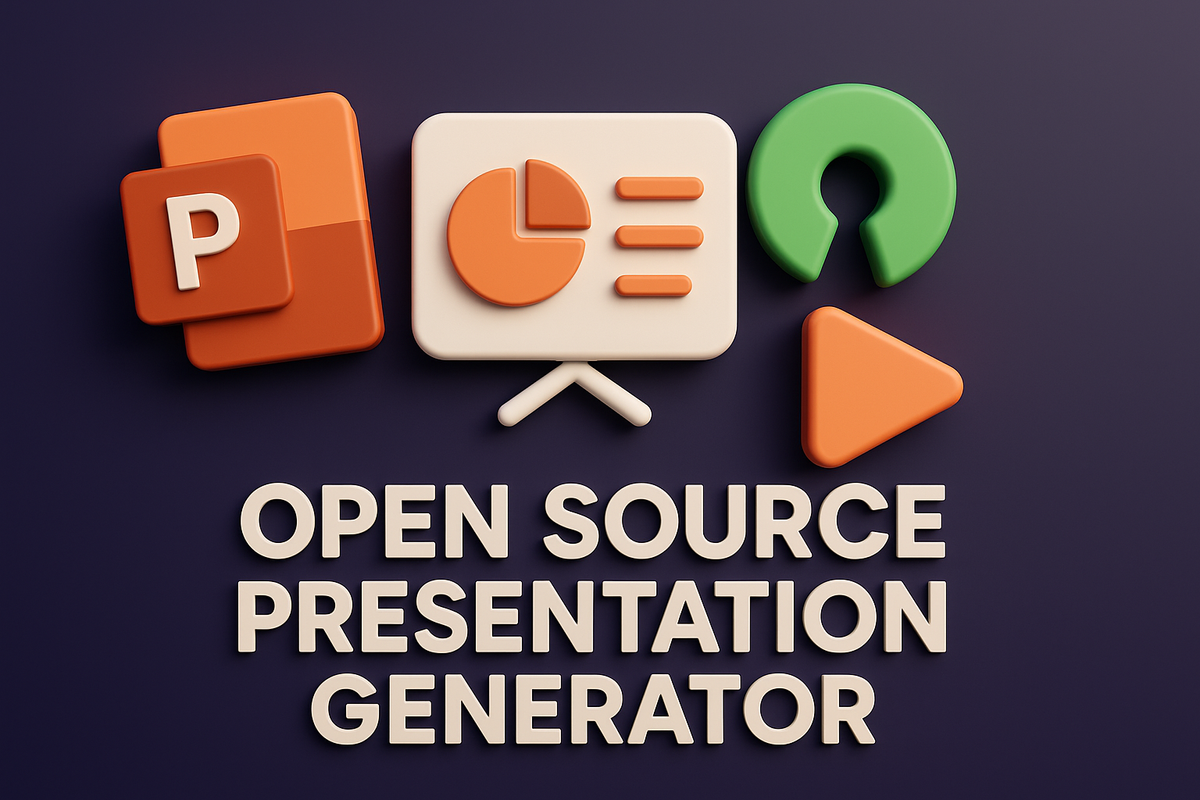
I’ve always had a love-hate relationship with presentations. The thrill of sharing ideas is great, but the slog of designing slides? Not so much. Enter open source AI presentation generators, tools that promise to make slide creation as easy as chatting with a friend. I dove into GitHub to find the best ones, and I’m excited to share my findings on five standout tools: Presenton, presentation-ai, slide-deck-ai, Generate_PPT_using_llama2, and ai-presentation-generator. Each has its strengths, but some shine brighter than others, and a couple left me scratching my head. Let’s break it down with a natural, human take on what makes these tools tick, and what might make you want to skip them.
Why Open Source AI Presentation Tools Are a Big Deal
Open source tools are like finding a free coffee shop with unlimited refills. They’re cost-free, community-driven, and packed with creative features you won’t get from pricey software like PowerPoint or Canva. Whether you’re a student cramming for a class presentation, a startup founder pitching to investors, or just someone trying to make a book club slideshow look less boring, these tools can save you time and stress. Plus, there’s something oddly satisfying about using software built by folks who just want to make life easier for everyone.
1. Presenton
Let’s start with the best option out there: Presenton. This open source gem is like the Swiss Army knife of AI presentation tools, and it’s won my heart for its blend of power and simplicity. It is easiest to run with among the options and has the best user experience. Running locally on your device, it keeps your data private, no creepy cloud tracking here. It supports heavy-hitting AI models like OpenAI and Gemini, but you can also use your own hosted models through Ollama for ultimate control. Whether you’re starting with a prompt or an outline, Presenton churns out sleek slides you can export as PowerPoint (PPTX) or PDF. It even offers an API for generating presentations via requests, which is a godsend for developers, and really good if you want to generate reports in bulk programmatically.
The UI is intuitive: pick your topic, choose the number of slides, select a language, and tweak the theme (options like “light,” “dark,” or “royal_blue” give you plenty of vibes to play with). You can review and edit outlines before finalizing, present directly in the app, and even deploy it on the cloud with one-click options like Railway. The Discord community is super welcoming, and the official docs are a treasure trove of setup guides and API tutorials. Licensed under Apache 2.0, it’s open for contributions, which means it’s only getting better.
What I Loved
- Privacy and Control. Everything runs locally, and you can use your own API keys or models. No data snooping!
- Flexibility. From prompt-based creation to API-driven workflows, it’s got something for everyone.
- Polished Experience. The UI is smooth, and features like theme selection and outline editing make it feel professional.
- Community Support. The Discord server and detailed docs make it easy to get help or dive deeper.
What’s Not Perfect
- Setup Can Be Tricky. Running it via Docker or setting up API keys (like for OpenAI or Pexels) might intimidate non-techy folks.
- GPU Setup for Ollama. If you want to use Ollama with GPU acceleration, you’ll need to configure the NVIDIA Container Toolkit, which adds a step.
Who’s It For?
Presenton is perfect for anyone who values privacy, wants a flexible tool that works locally or via API, and doesn’t mind a bit of setup. It’s ideal for developers, educators, or professionals who need polished presentations fast.
2. presentation-ai
Next up is presentation-ai, a tool that feels like it’s trying to be the cool kid on the block. Part of the ALLWEONE AI platform, it’s packed with features: AI-generated content, customizable slide counts, multiple languages, and nine built-in themes (with more promised). You can even create your own themes, add AI-generated images, and watch your slides build in real-time. It’s built with modern tech like Next.js and Tailwind CSS, and there’s a live demo and YouTube tutorial to ease you in.
What I Loved
- Endless Customization. From fonts to themes, you can make your slides look exactly how you want.
- Active Community. The Discord server is new yet welcoming, and the MIT license invites contributions.
- Real-Time Magic. Watching slides come together live is oddly satisfying.'
- Next.js Amazingnesss: It is built completely within Next.js so really good for those tinkerers who are adept in Next.js.
What Drove Me Nuts
- Setup Nightmare. You need API keys for OpenAI or Together AI, plus a PostgreSQL database. It’s like signing up for a second job.
- Still in Beta Vibes. No official releases yet, so it feels a bit rough around the edges.
- Not Beginner-Friendly. If you’re not comfortable with Node.js or environment variables, you might feel lost.
Who’s It For?
This is great for tech-savvy users who love tweaking details and don’t mind wrestling with setup. If you’re looking for something plug-and-play, though, you might want to steer clear.
3. slide-deck-ai
slide-deck-ai is like that friend who’s super talented but overcomplicates everything. It uses Large Language Models to generate structured slide content, which it turns into PowerPoint files using python-pptx. You can refine slides, pull content from PDFs, and even add images from Pexels. It supports six LLM providers (like Azure OpenAI and Google Gemini) and offline mode via Ollama. It even snagged 3rd place in the 2023 Llama 2 Hackathon, so it’s got some bragging rights.
What I Loved
- Model Variety. Switching between LLMs like Mistral NeMo or GPT-4o is fun for AI nerds.
- PDF Support. Turning a PDF into a presentation is a neat trick for repurposing content.
- Privacy Focus. It doesn’t store your API keys, and the code is auditable.
What Drove Me Nuts
- Offline Mode Is Half-Baked. You still need a Pexels API key for images, which defeats the “offline” promise.
- Clunky Workflow. Switching between online and offline modes feels like flipping a switch on a spaceship.
Who’s It For?
This is for AI enthusiasts who want to experiment with different models or need PDF-to-slide magic. But if you hate juggling API keys, it might drive you up the wall.
4. Generate_PPT_using_llama2
Generate_PPT_using_llama2 is the no-nonsense cousin of the group. It uses the Llama 2-7B model to create PowerPoint slides via a command-line interface. Type your topic, run the Streamlit app, and you’ve got a basic presentation. It’s built with Python and Langchain, aiming to mimic human creativity.
What I Loved
- Quick and Easy. It’s straightforward if you just need slides fast.
- No API Hassle. No external API keys required, which is a breath of fresh air.
- Free for All. Open for research and commercial use, so it’s versatile.
What Drove Me Nuts
- Too Basic. No themes or fancy customization, your slides might look like they’re from 2005.
- Tech Barrier. You need to clone the repo and run a Streamlit app, which isn’t beginner-friendly.
- Work in Progress. No official releases, so expect some bugs.
Who’s It For?
This is for folks who need a quick, functional deck and don’t care about bells and whistles. If you’re not comfy with Python, though, it’s probably not for you.
5. ai-presentation-generator
Last up is ai-presentation-generator, which had me excited at first because it doesn’t require an API key. It uses Hugging Face models to create slides and exports them as PDF, PPTX, or HTML. You can pick from two themes and run it via GitHub Codespaces for zero setup.
What I Loved
- No API Key. This is a huge win for anyone who just wants to get started.
- Multiple Formats. PDF, PPTX, or HTML gives you options for sharing.
- Codespaces FTW. Running it in the cloud is a nice touch for avoiding local setup.
What Drove Me Nuts
- Dead Project. The repo says “Maintenance stopped,” which is a red flag for future issues.
- Limited Options. Two themes and minimal customization make it feel restrictive.
- Barely Hanging On. Without updates, it’s only a matter of time before it breaks.
Who’s It For?
This is for beginners who want a quick, no-fuss tool and don’t mind basic output. But with no maintenance, it’s a risky pick for long-term use.
My Take
Picking the right tool depends on what you need. For me, Presenton is the clear winner, its local-first approach, privacy focus, and API flexibility make it feel like the future of presentation tools. If you want endless customization and don’t mind setup headaches, presentation-ai is a strong contender, though it’s a bit of a diva with its requirements. slide-deck-ai is great for AI geeks who love playing with models, but the API key hassle is a dealbreaker for some. Generate_PPT_using_llama2 is fine for quick-and-dirty slides, but it’s too basic for anything fancy. And ai-presentation-generator? It’s a nice idea, but the lack of maintenance makes it a gamble.
Here’s a quick comparison:
| Tool | Best For | Customization | Output Formats | API Key Needed? | Still Maintained? |
|---|---|---|---|---|---|
| Presenton | Privacy, flexibility | High | PPTX, PDF | Optional | Yes |
| presentation-ai | Customization lovers | High | Not specified | Yes | Yes (Single Maintainer) |
| slide-deck-ai | AI model enthusiasts, PDFs | Medium | PPTX | Yes (mostly) | Yes |
| Generate_PPT_using_llama2 | Quick, simple slides | Low | PPTX | No | Yes |
| ai-presentation-generator | No-API beginners | Low | PDF, PPTX, HTML | No | No |
Wrapping It Up
I started this journey skeptical, thinking AI presentation tools were just hype. But digging into these open source options changed my mind, especially Presenton, which feels like it was made for people like me who want power without sacrificing privacy. The others have their moments, but they’re a mixed bag: presentation-ai and slide-deck-ai are solid but demanding, Generate_PPT_using_llama2 is too basic for my taste, and ai-presentation-generator is a fading star.
Have you tried any of these? Got a go-to tool I missed? Let me know in the comments, I’m all ears! And if you’re ready to give these a whirl, check out their GitHub pages:
- Presenton
- presentation-ai
- slide-deck-ai
- Generate_PPT_using_llama2
- ai-presentation-generator
Here’s to making presentations that don’t make you want to pull your hair out. Happy sliding!