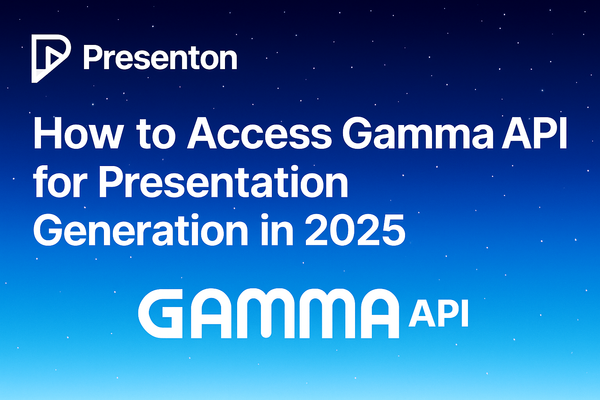How to Run Kimi K2 Locally: Your Guide to China's Most Powerful Open-Source AI

Have you ever wanted to run a state-of-the-art AI model right on your own computer? Well, now you can with Kimi K2, the groundbreaking open-source AI model from China's Moonshot AI that's making waves in the AI community.
What Makes Kimi K2 Special?
Kimi K2 is a massive AI model with 1 trillion total parameters and 32 billion activated parameters, using a mixture-of-experts architecture. What does this mean for you? It's incredibly smart and can handle complex tasks like coding, reasoning, and even autonomous decision-making.
The model has been shown to outperform DeepSeek and rival top U.S. models in coding and agent tasks, making it one of the most capable AI models you can actually download and run yourself. Unlike many "open" models that require you to use their APIs, Kimi K2 is truly open-source and free to use.
What Can Kimi K2 Do?
Kimi K2 excels in complex language tasks, reasoning, problem-solving, and agentic intelligence, which includes tool use and autonomous task execution. This means it can:
- Write and debug complex code
- Solve mathematical problems
- Reason through complex scenarios
- Use tools autonomously
- Execute multi-step tasks without constant guidance
The Reality Check: Hardware Requirements
Before we dive into installation, let's be honest about what you'll need. Running Kimi K2 locally isn't like running a typical desktop application. This is a massive model that needs substantial computing resources.
Minimum Requirements
The basic requirement is that your disk space + RAM + VRAM should equal at least 250GB. This doesn't mean you need 250GB of just RAM or just GPU memory, but the combination of all three needs to add up to at least 250GB.
Recommended Setups
Budget Setup (Slower but Functional):
- 64GB RAM + RTX 4090 24GB VRAM
- The model will offload some processing to your regular RAM and storage drive
- Expect slower response times but it will work
Better Setup:
- 256GB RAM + 16GB VRAM for 5+ tokens per second
- Much faster response times
- Smoother experience overall
Professional Setup:
- 256GB RAM + 48GB A6000 GPU
- Excellent performance for serious work
Understanding Model Sizes
Kimi K2 comes in different "quantized" versions, which are essentially compressed versions that trade some accuracy for much smaller file sizes:
- 1.8-bit version (UD-TQ1_0): 245GB file size, 80% smaller than the full model
- 2-bit version (UD-Q2_K_XL): 381GB, recommended for balancing size and accuracy
- Full model: Over 1TB in size
For most users, the 1.8-bit or 2-bit versions provide excellent performance while being much more manageable in terms of storage and memory requirements.
Step-by-Step Installation Guide
Step 1: Set Up Your Environment
First, make sure you have the necessary tools installed. On Ubuntu or WSL2:
apt-get update
apt-get install pciutils build-essential cmake curl libcurl4-openssl-dev -y
Step 2: Download the Specialized llama.cpp
You'll need a special version of llama.cpp that supports Kimi K2. The standard version won't work properly.
git clone https://github.com/unslothai/llama.cpp
cmake llama.cpp -B llama.cpp/build \
-DBUILD_SHARED_LIBS=OFF -DGGML_CUDA=ON -DLLAMA_CURL=ON
cmake --build llama.cpp/build --config Release -j --clean-first \
--target llama-quantize llama-cli llama-gguf-split llama-mtmd-cli
cp llama.cpp/build/bin/llama-* llama.cpp
If you don't have a GPU or prefer CPU-only inference, change -DGGML_CUDA=ON to -DGGML_CUDA=OFF.
Step 3: Download the Model
You'll need to install the Hugging Face tools first:
pip install huggingface_hub hf_transfer
Then download the model (this will take a while depending on your internet speed):
import os
os.environ["HF_HUB_ENABLE_HF_TRANSFER"] = "0"
from huggingface_hub import snapshot_download
snapshot_download(
repo_id="unsloth/Kimi-K2-Instruct-GGUF",
local_dir="unsloth/Kimi-K2-Instruct-GGUF",
allow_patterns=["*UD-TQ1_0*"], # For 1.8-bit version
# Use "*UD-Q2_K_XL*" for 2-bit version instead
)
Step 4: Run the Model
Now for the exciting part! Here's how to run Kimi K2:
export LLAMA_CACHE="unsloth/Kimi-K2-Instruct-GGUF"
./llama.cpp/llama-cli \
--model unsloth/Kimi-K2-Instruct-GGUF/UD-TQ1_0/Kimi-K2-Instruct-UD-TQ1_0-00001-of-00005.gguf \
--cache-type-k q4_0 \
--threads -1 \
--n-gpu-layers 99 \
--temp 0.6 \
--min_p 0.01 \
--ctx-size 16384 \
--seed 3407 \
-ot ".ffn_.*_exps.=CPU" \
-no-cnv
Pro Tips for Better Performance
GPU Memory Optimization
If you have limited GPU memory, you can offload different layers to CPU using various patterns:
-ot ".ffn_.*_exps.=CPU"- Offloads all MoE layers to CPU (uses least VRAM)-ot ".ffn_(up|down)_exps.=CPU"- Offloads specific projection layers-ot ".ffn_(up)_exps.=CPU"- Offloads only up projection layers
Optimal Settings
Moonshot AI recommends using temperature 0.6 to reduce repetition and incoherence, and setting min_p to 0.01 to suppress unlikely tokens.
Testing Your Setup
Once you have Kimi K2 running, you can test it with complex tasks. The documentation includes a "Flappy Bird test" where you ask the model to create a complete game following specific requirements. This is a great way to see if your setup is working properly and to experience the model's coding capabilities.
Common Issues and Solutions
Out of Memory Errors: Try reducing the number of GPU layers (--n-gpu-layers) or use more aggressive CPU offloading patterns.
Slow Performance: If you have less than 250GB combined RAM+VRAM, the model speed will take a hit. Consider upgrading your hardware or using a smaller quantized version.
Download Issues: Large model downloads can be interrupted. The Hugging Face tools should resume automatically, but you may need to restart the download if it fails completely.
Is It Worth It?
Running Kimi K2 locally gives you several advantages:
- Privacy: Your conversations stay on your machine
- Cost: No API fees after the initial setup
- Control: You can modify and experiment with the model
- Offline Access: No internet required once installed
However, it requires significant hardware investment and technical setup. For many users, this is more of a "deploy your own" model rather than a typical "local" model due to the hardware requirements.
Final Thoughts
Kimi K2 represents a significant step forward in open-source AI. While it requires substantial hardware resources, it offers unprecedented capabilities for a model you can actually own and run yourself. Whether you're a developer, researcher, or AI enthusiast, having access to such a powerful model locally opens up exciting possibilities.
The installation process might seem daunting at first, but the reward is having one of the world's most capable AI models running entirely under your control. As hardware becomes more affordable and optimization techniques improve, running models like Kimi K2 locally will become increasingly accessible to everyday users.
Remember, this is cutting-edge technology, so don't be discouraged if you encounter some bumps along the way. The AI community is actively working on making these tools more user-friendly, and your experience helps drive that improvement.
Now, you can use Kimi K2 to create presentations using Open Source AI Presentation generator called Presenton. Checkout the docs.