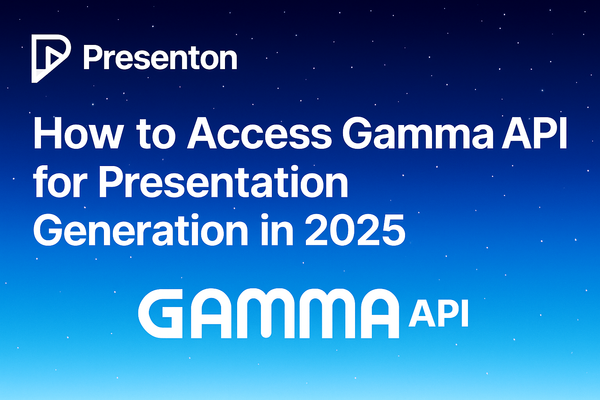Effortless Presentation Making with AI: A Step-by-Step Guide

How AI Makes Presentations Easier
Creating presentations used to mean hours of tweaking slides and wrestling with layouts. AI tools like Gamma and Presenton change that. They handle the hard stuff—design, structure, and even content suggestions—leaving you free to focus on your ideas. Imagine turning a rough draft or a pile of data into a polished deck in minutes. For busy folks, students, or anyone who dreads design, these tools are a game-changer. Gamma whips up creative slides fast, while Presenton crunches data into clear visuals, cutting prep time by up to 70%, according to users. It’s less stress and more results, plain and simple.
Steps for Using Gamma and Presenton
Here’s a no-fuss guide that works for both tools, with specifics for each:
- Sign Up:
- Head to gamma.app for Gamma and sign up—it’s quick and free to start.
- For Presenton, visit presenton.ai and create an account.
- Add Input:
- With Gamma, type a prompt like “A presentation on renewable energy trends” or paste text you’ve got handy. You can also import files or URLs.
- For Presenton, upload a report, dataset, or insights file—it’s built to handle numbers and text in various formats.
- Generate Slides:
- Hit the generate button, and both tools churn out a draft in seconds. Gamma crafts a general layout; Presenton adds charts and visuals from your data.
- Edit:
- Gamma’s editor is drag-and-drop easy—swap images, tweak text, or shift layouts.
- Presenton lets you fine-tune slides, adjusting visuals or wording to fit your style.
- Share:
- Download as PDF or PowerPoint from either tool, or share a link directly for feedback or presenting.
Main Focus
- Gamma: This tool shines for general presentations. Its Notion-like setup makes it flexible—think creative pitches, school projects, or team updates. You can toss in videos, GIFs, or images with ease, and it auto-designs layouts to look sharp. It’s perfect when you need freedom and flair without the fuss.
- Presenton: Built for data-driven needs, Presenton turns reports into eye-catching slides with charts and graphs. It’s a go-to for business pros or analysts who need to present complex info fast. Users say it slashes prep time by up to 70%, which is huge for tight deadlines or executive briefings.
A neat surprise: Presenton’s speed doesn’t just save time—it can make you look like a pro with minimal effort. Gamma’s bonus is its web-page option, handy for digital sharing beyond slides. Both deliver, depending on what you’re after.
Word count: ~500